uni's digital archive
A Tiny Headache
My new mini PC(?)
from 11/08/2025, by uni — 11m read
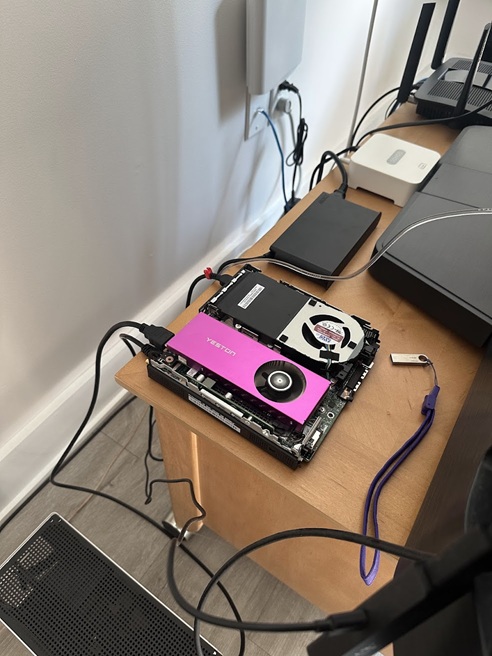 Figure 1: P3 Tiny with the top cover removed
Figure 1: P3 Tiny with the top cover removed
Death of the Ghost
After moving my main computer into the FormD T1, the Ghost S1 sat in my living room like an empty shell. I told myself I'd get back to it eventually, I wasn't ready to just abandon it. It's a beautifully made case, and I have a bit of history with it, so shoving it in a closet felt wrong. But the truth is, it sat there as nothing more than a bare frame for months. The plan was to turn it into a home server and media streaming box for the living room. A simple enough goal... which of course meant it immediately started falling apart in practice.
The smart move would have been to reuse my old Z490 parts. Cost-effective, straightforward, minimal headaches. I even had the option of using my Z790 parts for a while, but I'd sold my i7-12700K before graduating. And the longer I waited, the worse it got, instead of collecting what I needed, I was selling what I had. The SFX PSU? Gone. The ITX Z490 board? Gone. DDR4 RAM and a couple of Intel CPUs? Also gone. The short-term cash was nice, but I'd basically dismantled my own project before it even started.
Around this time I got interested in Proxmox, which is the kind of software that makes you think bigger than you originally intended. It's a Linux-based virtualization platform, lightweight, versatile, and dangerously good at making you believe you can run everything at once. I pictured two VMs: a Windows 11 Pro setup with GPU passthrough to the TV for Stremio, YouTube, and NBA games REDACTED with my mom; and a Linux environment in the background as a NAS and development sandbox. Not a huge ask... but it still required actual hardware to run it on.
With the Ghost S1 revival effectively dead, I started looking elsewhere. That's when I stumbled into /r/minilab, a subreddit devoted to small form factor home servers. This introduced me to 1-liter "Tiny" PCs from Lenovo, HP, and Dell. These aren't Raspberry Pis or little tinkering boards; they're actual workstations, shrunk down to the size of a hardback novel, and sometimes specced like they belong in a server rack.
I zeroed in on Lenovo's Tiny line almost immediately. Part of it was ThinkPad loyalty, part of it was just wanting to believe Lenovo wouldn't let me down. HP and Dell make perfectly good equivalents, but I was already committed in my head. Browsing eBay, I found everything from i5-6500s to i5-14500s, and if I'd been willing to spend more, i9s and Ultra 9s paired with RTX workstation GPUs.
I set myself a budget of around $700, about what it would've cost to bring the Ghost S1 back to life. The idea was to find a Tiny for about $500 and use the rest for upgrades. A few days later, I landed on the ThinkStation P3 Tiny (Gen 1) with an i5-13500, 16 GB of DDR5, and no discrete GPU. More than enough CPU power for what I wanted... it just needed a few extra pieces.
The Windows VM with GPU passthrough and Linux backend handling containers and NAS operations would fully utilize the hardware. Even with those demanding workloads, the system remained over-specced by design, headroom for whatever future projects might demand.
Because it didn't come with a GPU, it also didn't have the riser card to install one. Lenovo's parts store had the exact piece I needed: the ThinkStation Tiny8 Riser (part numbers 5C50W00933 / 5C50W00910). For the GPU itself, I picked the Yeston RTX 3050, one of the only modern cards available in a single-slot, low-profile form factor. It's shiny pink, it fits perfectly in the P3 Tiny, and it cost $200. That basically wiped the budget, but I stretched things with a 32 GB kit of G.SKILL DDR5-5600 CL40 laptop memory. The i5 wouldn't run it past JEDEC speeds, but I didn't care. It felt right.
Final Build:
- Chassis: Lenovo ThinkStation P3 Tiny (Gen 1)
- CPU: Intel Core i5-13500
- Memory: 32 GB (2x16 GB) G.SKILL DDR5-5600 CL40 SO-DIMM
- Storage 1: Samsung 512 GB NVMe SSD
- Storage 2: Western Digital 1 TB NVMe SSD
- GPU Riser: Lenovo ThinkStation Tiny8 Riser
- GPU: Yeston RTX 3050
Limits of Optimism
While I waited for the upgrades to show up, I couldn't resist testing the P3 Tiny in its stock form. I threw Proxmox on a Ventoy stick, installed it, and was in the web dashboard within minutes. It really is as lightweight as people claim, clean, responsive, and accessible from anywhere on the network. No real learning curve, no cryptic menus. I spun up a Windows 11 VM just to see how it felt, and with Remote Desktop enabled, I could pull it up from any machine in the house. Even idling, it barely touched the CPU. Six percent usage, acting like it was bored.
That gave me an idea: what if I could skip buying a discrete GPU entirely and just pass through the iGPU? In theory, this would be perfect, silent, low power, nothing extra to cram into the chassis. In reality, it was the kind of "simple" idea that eats your whole night. Windows spat out a Code 43 error the moment the VM booted, which is its way of telling you the GPU simply isn't going to work. I went through the usual motions, driver reinstalls, Proxmox setting tweaks, the occasional "what if I just toggle this random option", and got nowhere except more frustrated.
The breakthrough came from a Chinese GitHub repo I found through some Reddit threads which I promptly shoved into Google Translate. It had a custom ROM for the iGPU. Setting the VM to override the ROM file finally got video output working on my TV while the other VMs chugged away in the background. For a brief moment, it felt like I'd solved it. Then I noticed there was no sound.
That sent me down another rabbit hole, which ended with the phrase "IOMMU group conflict", the polite way of saying some devices are glued together at the system level whether you like it or not. In this case, the iGPU's audio device was tied to the Ethernet controller. Pass one through, you effectively pass both. And in this setup, losing Ethernet meant losing the Proxmox host entirely. With the RTX 3050 and RAM scheduled to arrive the next day, I decided to cut my losses and stop before I made it worse.
When the parts arrived, my friend Logan came over to help. We dropped in the RAM without issue, along with a spare NVMe drive I had lying around. The GPU install was trickier, the pink shroud had to come off to get the PCIe bracket out, but once it was in, the fit was perfect. The top panel even went back on without a fight. For a moment, the build felt "done."
And then I powered it on.
The Pink GPU
I installed the NVIDIA drivers hoping the fans would calm down, but the whirring didn't so much as dip. No load on the system, just sitting on the VM's desktop, and the GPU was acting like it was under full stress. Temps were fine, holding steady around 50°C inside the tiny case, but the fan speed never dropped below 3,400 RPM. MSI Afterburner? Nothing. FanControl? Nothing. It was locked.
I tried to live with it for a while. 4K content played smoothly, Balatro ran without a hitch, and the system didn't so much as flinch at the workload. But the noise hung over everything. If the room was quiet, there was no ignoring it. (And trust me I tried.)
After countless reinstalls and setting tweaks, I realized this had become my new "Code 43", a different problem, but the same kind of brick wall. Was the riser to blame? Did I damage the card when I swapped the bracket? Was the P3 Tiny just allergic to this GPU? Eventually, I did the obvious thing I should have done at the start: pulled the card and tested it in my main system. Same result. Fans pinned at 100%, no control, no relief.
The next morning, I packed it up, filed an RMA with Newegg, and dropped it at UPS.
I told myself I'd just been unlucky. After all, I'd seen reviews, the clearest being a Newegg comment saying, "Once the fan spins up above 60 percent it is super loud." That implied the card did have variable fan speeds for other people. Surely mine was just defective. So I doubled down and ordered the exact same model from Amazon. A week later, it arrived. I tested it in my main system before even touching the P3 Tiny, and... same exact problem.
 Figure 2: Testing the Yeston RTX 3050 in my main system
Figure 2: Testing the Yeston RTX 3050 in my main system
My friend Joseph even came over to test the new card in his own computer, which unsurprisingly didn't solve anything. Now the second card is sitting in its box, untouched, and the P3 Tiny is running a plain Windows 11 install with no Proxmox, no VMs, nothing. I can't live with the noise, and I haven't found a better GPU in the same single-slot, low-profile space that matches the RTX 3050's performance and price. NVIDIA's workstation cards come close, but not enough to justify the cost.
I could extend my budget and make this problem disappear faster, but I'm not ready to. The 3050 still feels like the right choice if it worked properly. Maybe I'll wait for a 4050 or 5050 in the same form factor from a brand that doesn't lock its fans at full blast.
It's frustrating because the system itself is perfect on paper. Everything fit, everything worked, except for the one piece that wouldn't behave. And now I'm left wondering if I should have just stuck with the original Ghost S1 plan, kept the parts I had, and saved myself from this detour. Selling them felt fine at the time, but it's left me in a bigger hole than I needed to dig. Instead of a quiet, finished home server, I've got an expensive box running stock Windows and a loud pink GPU I can't use. Maybe the answer is to wait. Or maybe it's just to accept that the "perfect" build doesn't exist, at least not without a fight.