/480Hz OLED
Insanely Smooth
from 05/29/2025, by uni — 5m read
After contemplating it for years, I finally bit the bullet and got myself an OLED monitor. As a graduation gift to myself, I picked up the new LG 27GX790A-B, a 27-inch, 1440p OLED display with an insane 480Hz refresh rate. Even at $800 on sale, the price was stomach-churning. My previous worries (outlined here) wouldn't be fully settled until I saw the screen in front of me.
I had a few other options on my radar: the Sony INZONE M10S and the Asus ROG Swift PG27AQDP, both using the same LG-manufactured panel. I immediately ruled out the ASUS due to its loud "gamer" aesthetic, not my style. I was dead set on the Sony for its clean design, but reports of firmware quirks and panel defects gave me pause. In the end, I happily landed on LG's own version. Side note: monitor shopping is painful. Model names like "27GX790A-B" or "PG27AQDP" are a mess, they tell you nothing about the actual product.
My old IPS panel lasted over four years without issue, and I seriously considered upgrading as soon as the first wave of OLED monitors hit the market. Those early models looked great on paper, but there were real concerns, burn-in especially. For me, I wanted a no-compromise display that checked every box. Now, with the 27GX790A-B in front of me as I write this, I can finally say: it was worth the wait.
One of the main reasons I held off was text fringing. I won't get too deep into the technicals, but it stems from the sub-pixel layout used in early OLED panels, which made text appear less sharp and slightly colored at the edges. Some users say they barely notice it. I know for a fact it would've driven me nuts, I experienced something similar with my old Sony Xperia XZs phone. While not OLED, it had a weird sub-pixel arrangement on its LCD that made pink and green fringes visible around text. The small screen helped mask it, but on a 27-inch display? It would be unbearable for me.
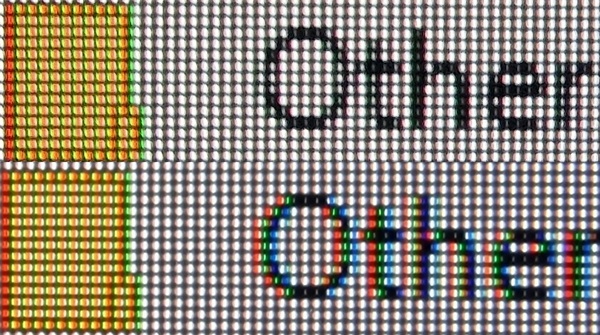 Figure 1: IPS vs OLED Text Fringing
Figure 1: IPS vs OLED Text Fringing
As for 480Hz, yes, it's as good as it sounds. The motion clarity is unreal. I'm not a professional reviewer, but I can confidently say I notice the difference between 240, 360, and 480Hz. With OLED's near-instant pixel response times, even sub-144fps games feel smoother than usual. While waiting for GTA VI, I've been cruising around Los Santos in GTA V at 4K resolution and ~110 FPS, and it looks phenomenal. Other games like Oblivion Remastered and The Last of Us Part II Remastered are breathtaking. OLED colors and contrast are no joke.
But when you fire up a game like Counter-Strike 2 that can actually hit the 480Hz ceiling? It's almost hard to articulate. The panel doesn't feel like it's refreshing, it feels like it's flowing. Like liquid. It's an optical illusion, but a very pleasant one. In my earlier OLED post, I was hesitant about going from 24" to 27", but that adjustment took maybe ten minutes. 27-inch is viable for competitive play. Did the upgrade make me a better player? Probably not. But let's just say I kept pace with NiKo on my first outing.
 Figure 2: Faceit Matchroom
Figure 2: Faceit Matchroom
Since I plan on keeping this monitor for a long time, I've already enabled some of the built-in OLED maintenance tools. By default, it runs in low power mode, which absolutely butchers color, you'll want to override that immediately. OLED Screen Move shifts the image by a few pixels every so often (you won't notice it). Image Cleaning runs automatically during idle time. On Windows, I've set my screen to turn off after 2 minutes of inactivity to help prevent burn-in.
One thing I do notice in daily use, especially when browsing Reddit or coding in VS Code, is a bit of mura, or gray uniformity issues. It's only really visible on flat backgrounds and doesn't show up in games or videos, so I consider it a minor flaw.
Aside from that and general OLED upkeep, I have no complaints. The LG 27GX790A-B might be the best monitor I've ever used, and it's probably going to stay on my desk for years to come.