/How I Curated My Local Music Library
Lossless Piracy
from 08/09/2024, by uni — 4m read
I love Spotify Premium for its algorithmic recommendations and social features, but for more critical listening, I rely on my local files. Years ago, when I didn't have a premium subscription, my library was even bigger than it is today, mostly because it was filled with tracks I rarely listened to. Back then, many of my files were 320kbps MP3s, which I no longer have in my current collection. Today, my library consists exclusively of lossless albums I listen to regularly, stored on my computer's media NVME. I don't keep them on my phone because the portable listening experience has too many outside factors to worry about lossless quality.
Can You Hear the Difference?
One of the biggest questions people ask is whether you can hear the difference between lossless and lossy audio. The answer is: kinda. The mastering of the songs matters much more than whether they are lossless or not. I personally believe it is impossible for someone to pick out the lossless track in a true ABX test with songs they don't regularly listen to. However, it is entirely possible to hear the differences in tracks you are familiar with, even if you have to "squint" your ears just as you would with your eyes. Although I don't use foobar2000 as my main music player, this plugin allows you to ABX test your own tracks. I have roughly an 80% pass rate when listening to tracks I'm extremely familiar with on my current listening setup. For most people, 320kbps MP3 is sufficient. Plus, with storage being so cheap these days, there's no reason to compromise on quality.
Music Player
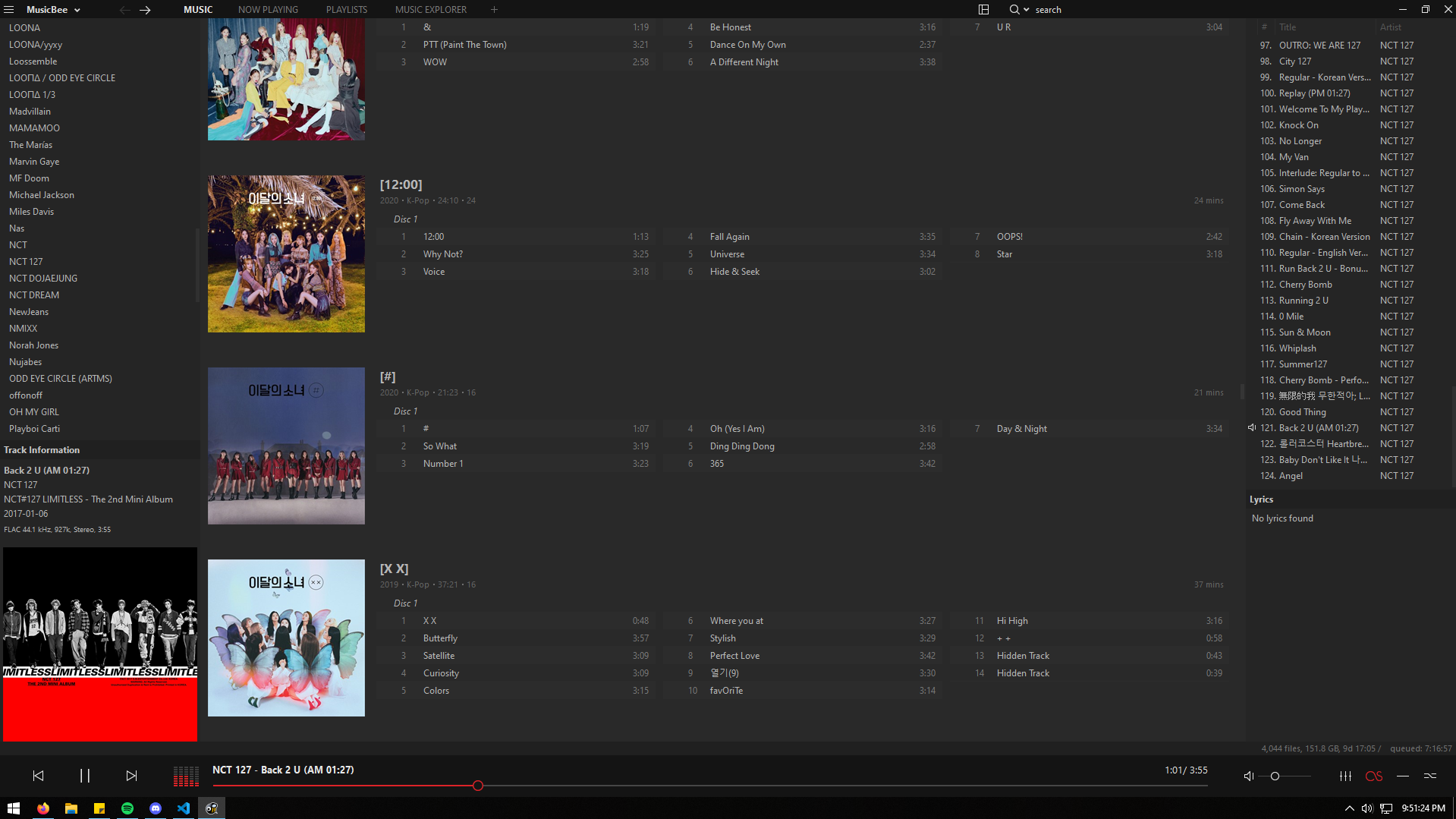
I've been using MusicBee for nearly a decade, and I love its functionality. While it isn't as customizable as foobar2000, it still offers plenty of options and panels to play around with. My setup focuses purely on playing music without any fancy visuals or crazy themes, which is essential for an optimal listening experience. I personally use the DarkRED theme, which is included with the vanilla installation. Unconsciously, I made the interface mirror Spotify's, which is a good thing in my opinion. The clean interface ensures that nothing distracts from the music itself.
One of the standout features of MusicBee is its proper shuffle algorithm. One of my biggest gripes with Spotify is that it constantly plays the same 50 or so songs across all mixes, radios, and recommendations. There was a period when I could accurately predict which songs would play next in a random mix. While a regular shuffle button isn't exclusive to MusicBee, it is refreshing to experience a true shuffle that doesn't repeat tracks too frequently1. Additionally, MusicBee supports plugins like DiscordBee, which displays a synced "Now Playing" rich presence on your profile, enhancing the social aspect of your listening experience.
Music Downloading
The best way to download lossless music is through a Qobuz subscription in conjunction with a program called qobuz-dl. This method has been reliable for a few years now, providing CD quality at worst and 24-Bit 192 kHz at best. Their catalogue rarely misses an album I'm looking for, but for rare occasions, the data hoarders at Soulseek will definitely have it. Although the Soulseek community can be a bit weird and elitist, you can find different rips, masters, and regional releases. I always ensure to match the tags from these downloads to their Spotify listings using MP3Tag. This helps alleviate a lot of last.fm headaches and aids in sorting with MusicBee.
Here's the script I use to run qobuz-dl:
@echo off
set /p URL=Enter Qobuz-URL:_
echo qobuz-dl dl %URL% -q 7
qobuz-dl dl %URL% -q 7